วิธีการแก้ไข
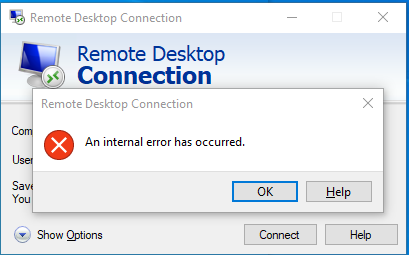
- กดปุ่ม Ctrl+R จะขึ้นหน้าต่างดังภาพ พิมลงไปในช่องว่าง regedit.exe แล้วกด OK
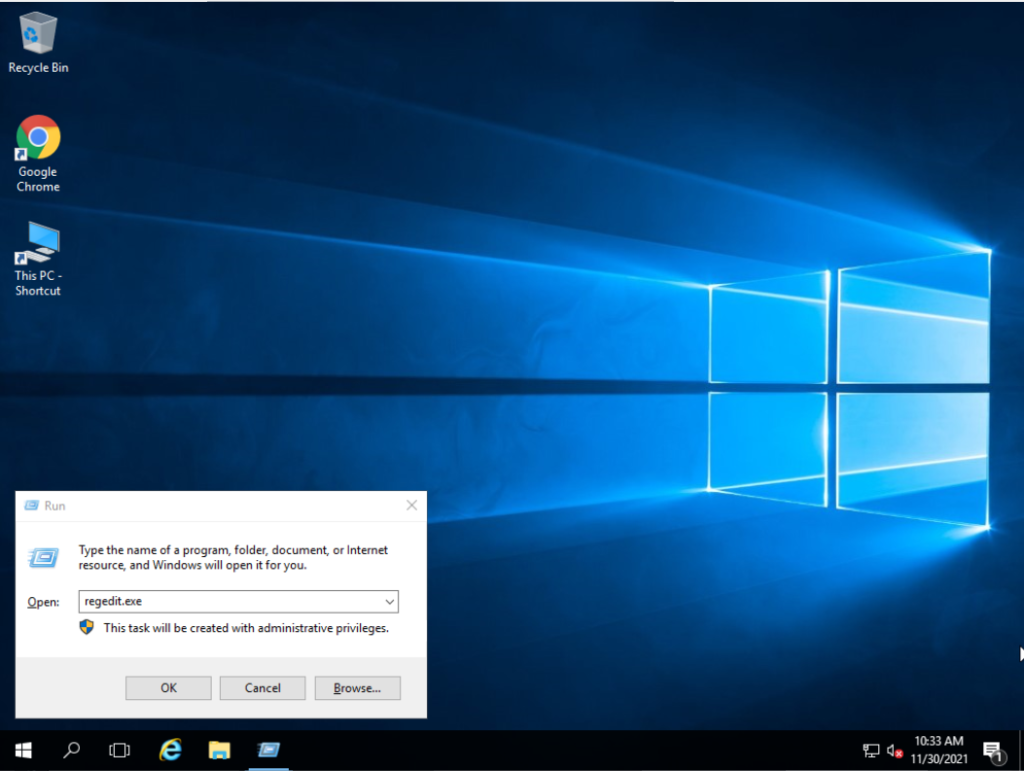
2. เลือกที่ HKEY_LOCAL_MACHINE>SYSTEM>CurrentControlSet>Control
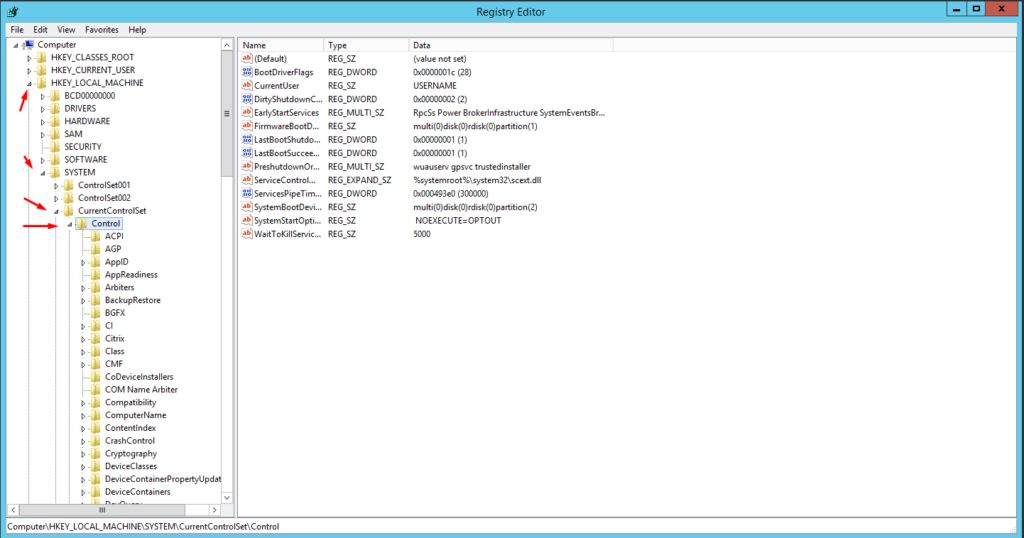
3. เลื่อนลงล่าง มองหาคำว่า Terminal Server
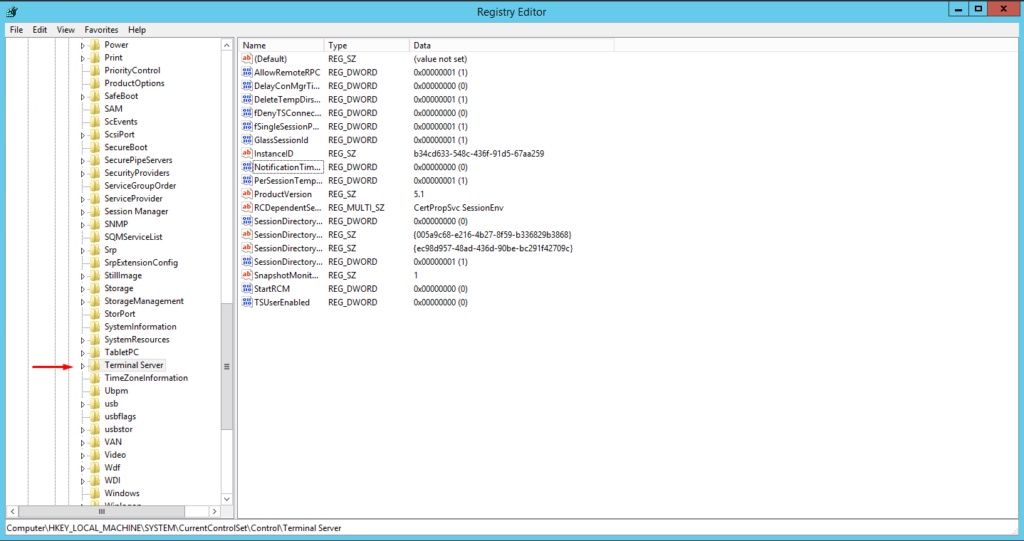
4. คลิกขวา เลือก New>DWORD (32-bit) Value
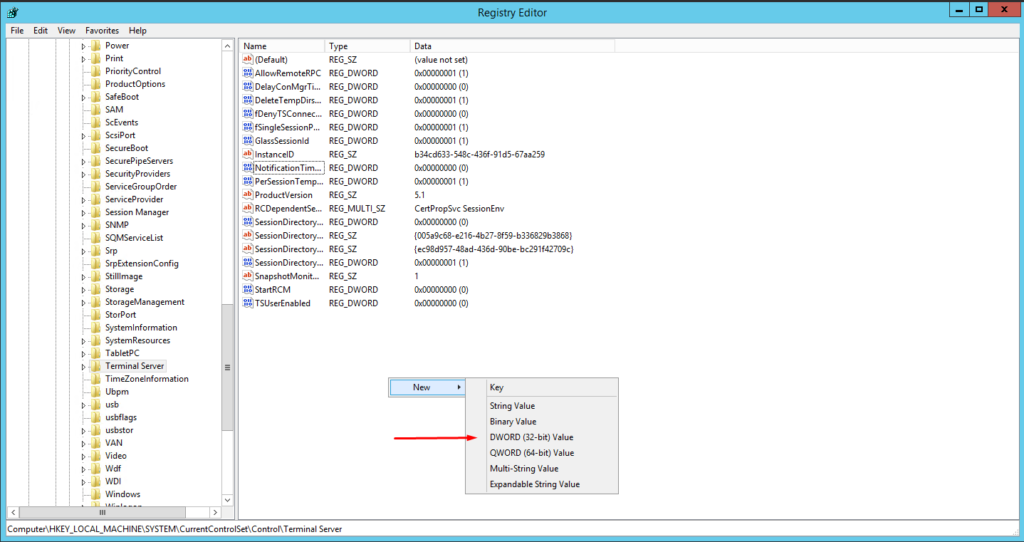
5. ใส่ชื่อ MaxOutStandingConnections ดังภาพ
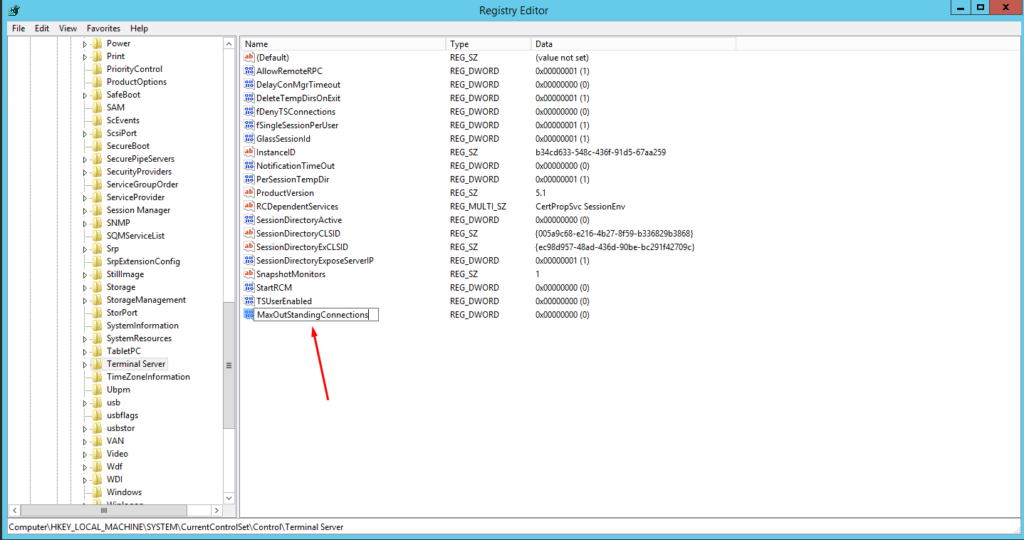
6. คลิกขวาที่ MaxOutStandingConnections เลือกที่ Modify…
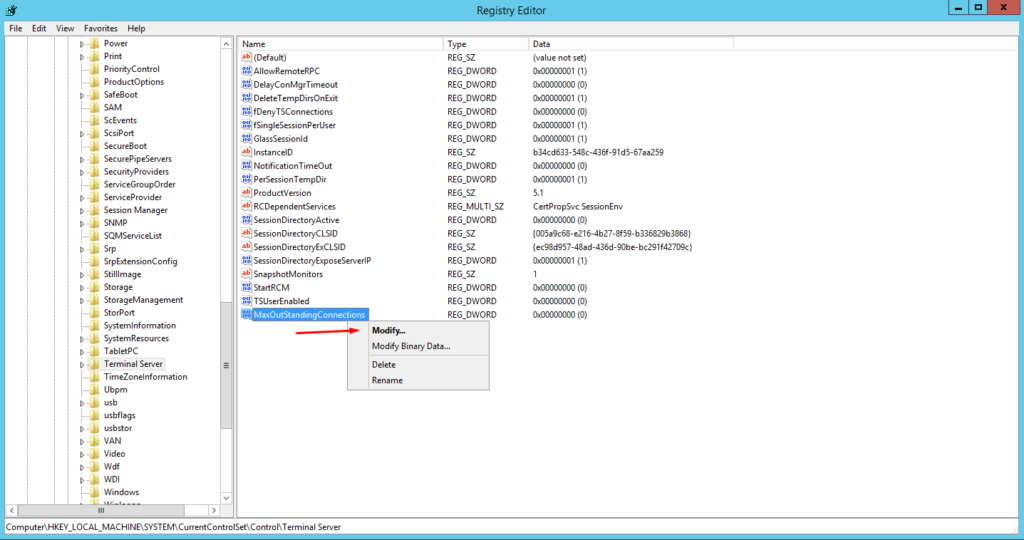
7. ใส่เลข 1000000 (1ล้าน) แล้วกด OK
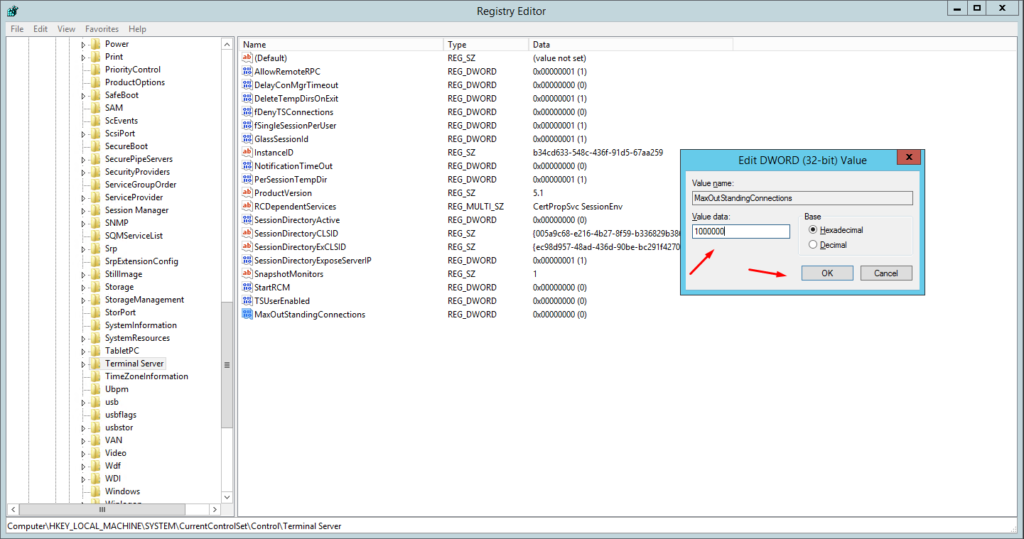

Leave A Comment?